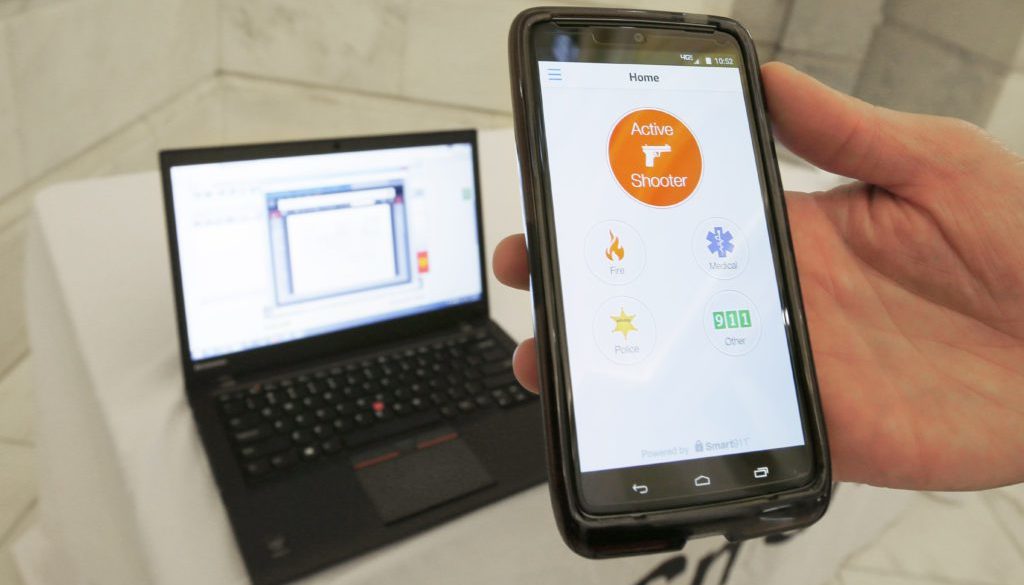Integrating Rave Panic Button with Access Control, Digital Signs, and more
School safety requires a robust ecosystem and for many school communities, the Rave Panic Button is the center point for emergency communications, collaboration, and interoperability. As the most widely deployed Panic Button App in the country, Rave Panic Button provides a unique opportunity for school safety administrators to integrate their Panic Button system with a wide variety of other systems to ensure that there is more holistic and extensive outreach when emergencies occur. To optimize safety and critical communications, Rave and other industry thought leaders are leveraging “Common Alerting Protocol”, or CAP. CAP is a standards-based approach for sharing critical incident information across a wide variety of systems and stakeholders.
Rave Panic Button natively produces CAP messages for consumption by downstream or external systems, so that targeted audiences or the public can act on critical, timely information. Systems may include digital signage, sirens, lights, vehicles, access control, mass notification systems, cameras, or messaging channels which can be integrated as emergencies are unfolding.
Playing Nice with Others
Configuring a CAP-compliant system to respond to Rave Panic Button’s CAP message content is easy and starts with the administrator consulting that system’s documentation to find out how to set up its configuration and functions. Rave Panic Button sends out a CAP message with parameters that tell other systems what kind of Panic activation has happened; which campuses or buildings have been impacted; and the location of the phone that activated the report, if available. The next step is to differentiate different activations within the Rave Panic Button message by using recommended terms such as panic type, activation phone number, building, area, and other descriptors. These steps are then repeated with a new CAP channel for each system (Rave Panic Button can integrate with unlimited systems).
A CAP channel tells Rave Panic Button where to send CAP messages during activations and requires administrators to create a separate channel for each system Rave Panic Button will activate.
Setting Things Straight
Each CAP-compliant system is slightly different. Before setting up Rave Panic Button, the administrator should consult the other system’s CAP capabilities documentation and determine the following:
- If the system supports CAP version 1.2
- What web services URL this system receives CAP messages to
- Whether the system can take different actions based on different parameter values
- Whether the system requires authentication credentials when receiving CAP messages
Learn more about Rave Panic Button’s capabilities.