Rave Panic Button Tutorials
Notifications & Inbox
One of the primary features of Rave Panic Button is the rapid delivery of emergency notifications so that staff can be made immediately aware of an incident on campus. These emergency notifications are generated automatically when a user activates the Rave Panic Button app, or when a 9-1-1 call taker, first responder or campus administrator manually generates a notification. The primary mode of delivering an emergency notification is through the app via in-app messaging. These in-app notifications alert the user, based upon the user’s phone notification settings at the time it is received. The 3 possibilities for the notification to the user are as follows:
- User’s smartphone set to audible alerts: Panic Button emergency notifications will emit a unique tone at the user’s selected volume setting.
-
User’s smartphone set to vibrate: Panic Button emergency notifications will cause user’s phone to vibrate.
-
User’s smartphone silences: Panic Button emergency notifications will neither emit a tone nor vibrate the user’s smartphone.
If the notification is unable to be delivered via in-app messaging, due to poor data connectivity, then the user will receive the notification via SMS text message. In all cases, the user will also receive an email notification.
All notifications delivered through the app are archived for retrieval in the Inbox, which can be accessed through the menu icon in the upper left-hand corner of Rave Panic Button.
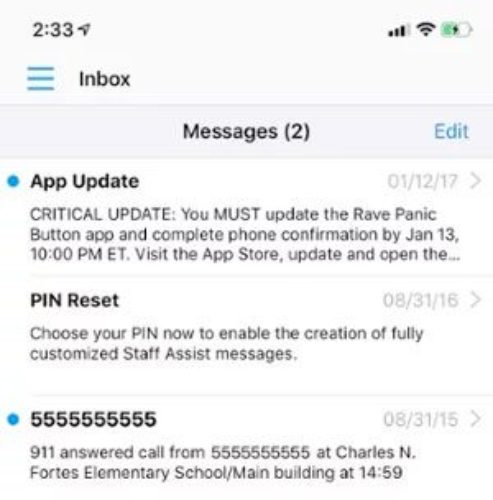
Messages can be deleted from the Inbox individually by opening the message to be deleted and pressing the delete / trash can icon on the top of the screen.
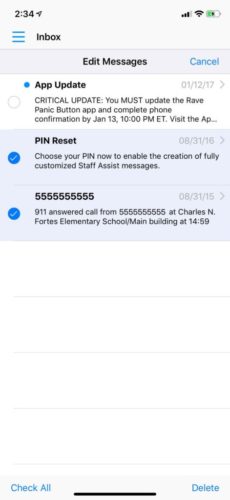
Alternatively, from the Inbox view, multiple messages can be selected for deletion by pressing Edit, selecting the messages to be deleted (or checking all at the bottom of the screen), and then pressing Delete on the bottom right-hand side of the screen.
USER RESOURCES
For current users of the Rave Panic Button mobile app, here are some helpful articles to get you started.
© 2022 Rave Mobile Safety. All Rights Reserved. Privacy Policy | Terms of Use